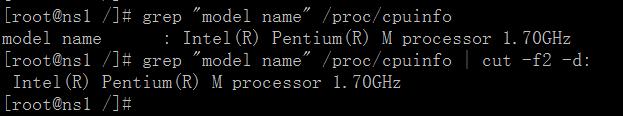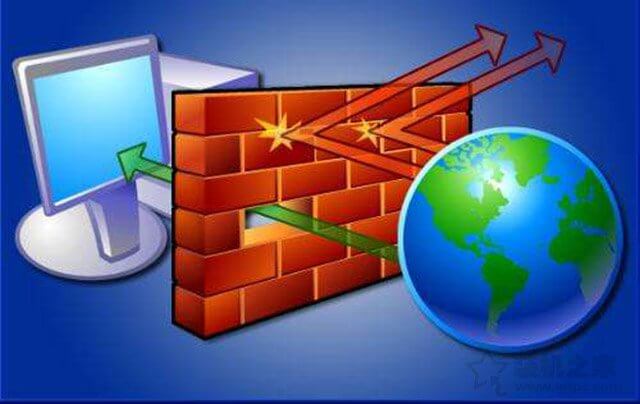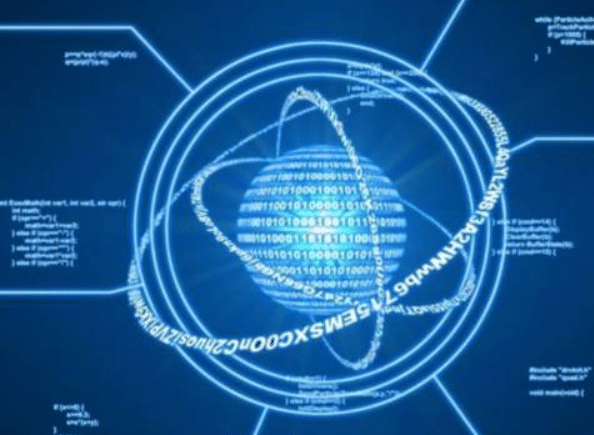Typecho 是一个基于 PHP 的简洁的开源博客程序。它使用多种数据库储存数据,在 GNU GPLv2 许可证下发行。相对于 WordPress 而言,更加简洁,原生支持 Markdown,非常易于写文章。
对于 Typecho 开启伪静态一般需要两步,一是在 Typecho 后台进行设置,使用地址重写功能,如果出现提示,点击启用。仅仅在 Typecho 后台设置永久链接是不够的,还需要服务器进行相关配置进行配合,即利用服务器的 rewrite 功能来隐藏域名后的index.php。
提示:如果在 Typecho 后台
启用地址重写功能出现红色提示重写功能检测失败,请检查你的服务器设置,选择仍然启用此功能,勾选即可
Linux Nginx 环境
Nginx 通过修改 nginx.conf 来实现功能控制,只需要在 server 模块里添加以下代码即可:
如果使用宝塔安装 Nginx 环境,只需在网站设置的伪静态里面填入上述代码即可,或者选择宝塔自带的 typecho 伪静态,下拉选择框即可
Linux Apache 环境
修改 Apache 的配置文件 httpd.conf 使其支持 mod_rewrite 模块:注释掉#LoadModule rewrite_module modules/mod_rewrite.so前面的#号,没有则添加,但必须独占一行;同时,把文件中 AllowOverride None 换成 AllowOverride All 使 Apache 支持 .htaccess 文件
- 虚拟主机不需要进行上面这个操作,如果面板里有开启伪静态支持,则需要开启
- 通过 CentOS 下 yum 安装的 Apache,默认的配置文件为:/etc/httpd/conf/httpd.conf;
- 通过 Debian/Ubuntu 下 apt 安装的 Apache,默认的配置文件为:/etc/apache2/apache2.conf 或者 /etc/apache2/httpd.conf;
在网站根目录下的.htaccess文件中添加代码,如没有该文件,则先创建:
也可以把上述代码直接放到网站配置文件的
VirtualHost下面,但不建议这样操作
Windows IIS 环境
Windows 下一般是通过修改根目录下的 httpd.ini 文件或者 web.config 文件实现。
 小心灵学院
小心灵学院